How to see a friendship page on Facebook – well, this is easy but only if you know how to do it. I bet you have seen your friends do this on the platform before, but you don’t just know how to go about it. If you are one of these persons then you are in the right place.
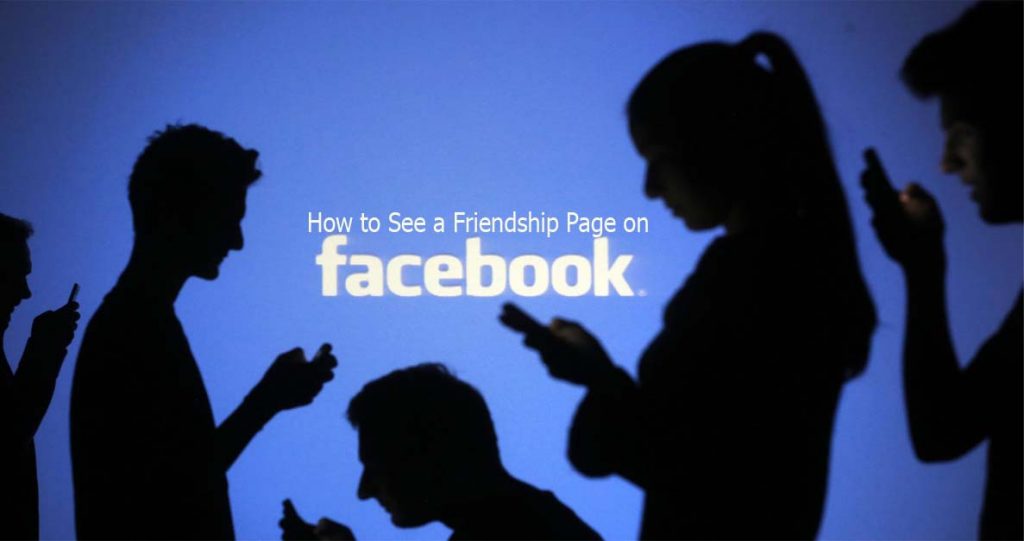
How to See a Friendship Page on Facebook
Before I go any further in this post in educating you on how to easily see a friendship page on the Facebook social media platform, here is a quick question for you. What is a friendship page on Facebook and what does it do. If you are not familiar with the Facebook friendship page, this is a very good question that bears mentioning.
Facebook friendship page allows users to see things on the platform such as photos, posts, and other networks that you may have in common with a friend on the social media platform. This is what the friendship page on Facebook is all about. And now that’s out of the way, it is time I put you through how you can easily and effectively see the friendship page on the platform.
Steps to Viewing the Facebook Friendship Page
To see a friendship page on Facebook, carefully follow the steps below;
Computer
- Go to Facebook and make sure you are logged into your account
- Next, go to your friend’s profile. You can do this by entering the name of the friend in the search bar in the top left of any Facebook page
- Just below their cover picture, click on the three-dotted icon and click the see friendship button
Android App
- Open the Facebook app for android and make sure you are logged into your account
- Next, tap the search icon in the top right of Facebook and go to your friend’s profile by entering their name into the search bar at the top
- Below the cover photo, tap the three-dotted icon and select the see friendship button
iOS App
- Open the Facebook app for android. Login to your account on the app and tap the search icon in the top right
- Visit your friend’s profile by entering their names into the search bar at the top
- Below the cover photo, tap the three-dotted icon and select the see friendship option
That’s it!
