Have you heard about bounce rates in Google Analytics before? Do you know how to go about it and make it beneficial and useful to you? If no, you’ve come to the right place. This is because that is the main purpose of this article.
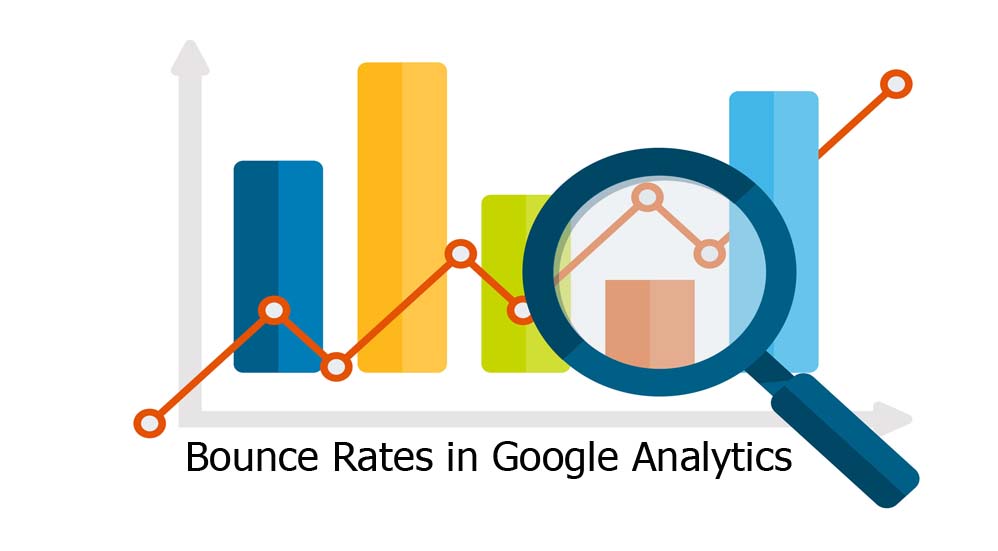
Bounce Rates in Google Analytics
Basically, bounce Rates show you the percentage of your visitors who bounce off your site. This is because you must understand that Google Analytics considers a visitor to have interacted with your site if at least it’s one additional page.
Also understanding that it is single-page sessions divided by all sessions or the percentage on your site on which users can however view a single page is important, which triggers or causes a resourceful single request to the Analytical sever. However, the bounce rates you may see in your Google Analytics report overview is your site-wide bounce rate.
What Does ‘Bounce’ Mean In Google Analytics?
Furthering the understanding of bounce rates in Google Analytics, it is a single-page session, which begins and ends on the same page of the website.
It also consists of events like navigating to another page on the same site or clicking on a call to action (CTA) to enter a sales funnel.
Where Can You See Bounce Rates In Google Analytics?
Haven gotten the basic knowledge of what bounce rate is, where can it be found on your Google Analytics? If you’re wondering where you can see bounce rates in Google Analytics, it’s very simple.
It’s highlighted in a detailed manner as shown below:
- The first thing for you to do is to go to your Google Analytics. You will see the bounce rate metric in reports which consists of a data table, such as reports which are found in acquisition, behavior, and conversion tabs, which can be found in the left menu bar.
- You see bounce rates for individual web pages in Google analytics. Using any web browser search by the page name like /cart/ or /pricing/. Or rather use the Advanced Search features to narrow down the search results even further by adding inclusions, exclusions, or dimensions and metrics to the search
How Does Google Analytics Calculate Bounce Rate?
To be able to make use of this feature Google Analytics. You will need a basic understanding of how to calculate bounce rates. It isn’t hard. Follow ardently as I walk you through it as listed below:
- For your website bounce rate, it is calculated by dividing the number of single-page by the number of total sessions on the site.
- If it for the individual pages bounce rate, it is calculated by dividing the number of single-page sessions that begin and end on a particular page by the number of total sessions that begin and continue for that sane page.
With these simple and explicitly explained procedures, you should be able to deduce your bounce rate by calculating it.
What Is A Good Bounce Rate in Google Analytics?
To know a good bounce rate isn’t an arduous task. A good bounce rate must not be less than 30%. A bounce rate of 30% is very good and healthy because the traffic is not only qualified, the site is also user-friendly
Moreover, seeing the enormous number of people now using mobile to browse the web, Google is using this information for indexing.
Having the basic understanding and the know-how of bounce rates in Google Analytics isn’t enough. Make use of its accrued benefits by getting started now, following the required processes and procedures.
More Posts
- Google Webmaster Tools Free – Set Up Google Search Console
- Google Analytics Academy – List of Google Analytics Academy Courses | How to Get Google Analytics Certification
- Login Google Analytics: How Do I Fix Google Analytics login & Loading Error?
- Google Analytics Bounce Rate: How to Interpret Bounce Rates
- Google Translate Now – How To Use Google Translate
