Apparently, competitors aren’t happy as Microsoft Decides to Make it Harder to Switch Default Browsers in Windows 11. With Microsoft’s upcoming release of Windows 11, it will be difficult for users to switch browsers and ignore browser defaults in new areas of the operating system.
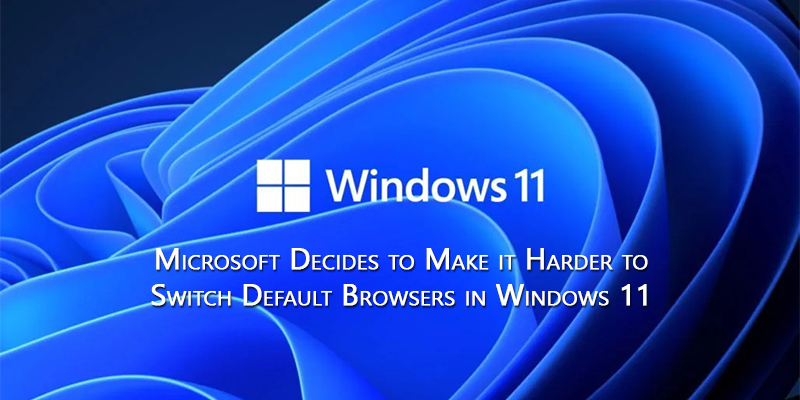
While Microsoft has been making so many positive changes to the Windows 11 UI, the default apps are said to experience a step back and browser competitors such as Mozilla, Opera, and Vivaldi are concerned.
Unlike in Microsoft Windows 10, there is a different way you set default apps in Windows 11. In Microsoft Windows 10, there is a prompt that appears when you install a new browser and open a web link for the first time. This prompt is a very simple way to switch default browsers. If you do not tick “Always use this app” from the prompt, your default browser app will never be changed.
While this is so, it’s incredibly easy to forget to toggle the “Always use this app” option. Note that after selecting the browser you want, you are never going to see this prompt again except in the case that you install a new browser and open it.
Microsoft Decides to Make it Harder to Switch Default Browsers in Windows 11
On Windows 10, if you forget to set your default app, there is a simple way you can set it by accessing your device settings. On the new release of Windows 11 however, the experience is very confusing.
Google Chrome and several other rival browsers such as Opera often prompt users to set them as default when users are making use of them. This usually takes them to the settings on their device where they can set the browser as the default browser.
How Do you Switch Default Browsers on Windows 11?
As we’ve mentioned, Microsoft has changed the way default apps are assigned in Windows 11. On windows 11, you now have to set default apps by file or link type instead of a single switch. If you want to use Google Chrome as your default browser, this means that you are going to have to change the default file type for HTML, HTM, SHTML, PDF, SVG, WEBP, XHT, XHTML, FTP, HTTP, and HTTPS.
Conclusion
With this change made on windows 11, The Verge has mentioned that it is an unnecessarily long process compared to that of Windows 10. Windows 10 makes it very easy for you to quickly switch default email, maps, videos, music, and web browsers. It’s very clear, competitors aren’t impressed with Microsoft’s changes to Windows 11. Microsoft however justifies these changes by allowing users have more control over default apps.
