Do you know how to use Samsung Pay? If you don’t know to use it, do you want to know how to use Samsung Pay on your Samsung device? If you are then you are in luck/ follow this article to get a low down on all things how to use Samsung pay. In order to use Samsung pay, you must have a Samsung device. You can also use this payment system in a non-Samsung device running Android 6.0 or higher.
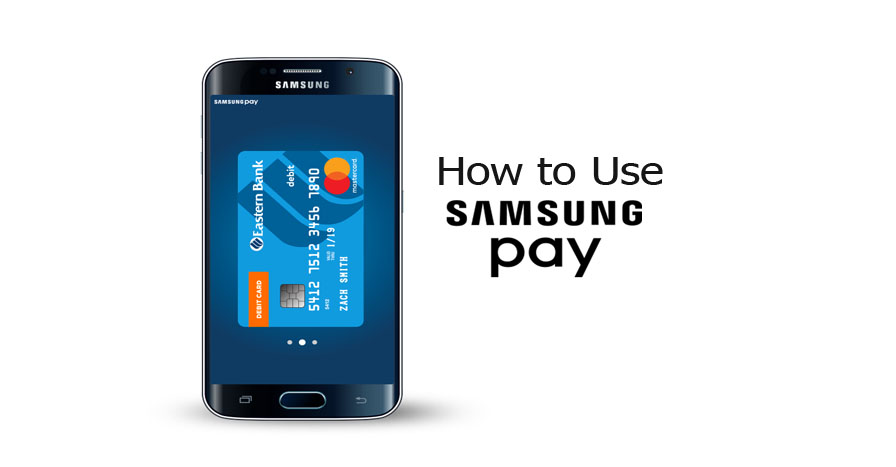
How to Use Samsung Pay
Using Samsung pay is easy and straight forward but only if you know how to use it. Samsung pay as you may have known by now is a payment system that is accessible by mobile and wearable devices. This payment system allows you to make payments with your debit and credit cards stored on your smartphone.
Do you know what the latter means? The latter simply means that with it, you don’t have to carry your debit and credit card around you anymore. All you now need to make payments both in person, online and in-app is your smartphone.
How to Add a Payment Card to Samsung Pay
To add a card to this app, follow the steps below;
- Open the Samsung pay app on your device.
- Tap on the menu in the top left corner of the app page.
- Select cards and tap on add card icon and then tap on add credit or debit card.
Follow the prompt from there on forward to successfully register your card. Note that you can add up to 10 cards to your account including credit, debit, and gift cards. You can also add a payment card to your wristwatch.
But you will need to connect the watch to your phone and add a pin. You can simply import the cards if you have used Samsung pay before. But if it’s your first time using it on your device you will need to add it yourself. To do this,
- Open the Samsung wearable app on your device.
- Tap on Samsung pay.
- Tap on the + icon at the top right corner of the app page.
- Now tap on add debit or credit card.
- You can either take a photo of the card or enter the card details manually.
- Enter the required information and tap on next.
- Agree to terms and tap on submit.
Finally, tap on done.
How to Set Up Samsung Pay on Your Phone
This app comes preinstalled on most devices, but if it is not the case with your device you can download it from the Google play store. Once this app is installed on your device;
- Open the app.
- Tap on get started.
- Enter a new PIN. Reenter the PIN for confirmation.
- If it’s your first time using the service you will have to add cards. You can skip this step by tapping on Samsung pay home.
Congratulations! You have just set up Samsung Pay on your device.
How to Make a Payment Using the Samsung Pay App
To do this, follow the steps below;
- Open the app on your phone.
- Tap on pay.
- Select your preferred card.
- Tap on PIN or IRIS and enter your required security information. You can also use the fingerprint scanner if you have the fingerprint security set up.
- Hold back of the phone close to the contactless reader to process your payment.
