“How to Set Up Google Classroom”. Google classroom is as good as our physical classroom, but here, it is virtual in the sense that you won’t have to hand anything to anyone physically. Before I proceed to show you how you can set up Google classroom, I am going to briefly explain what google classroom is and how it works.
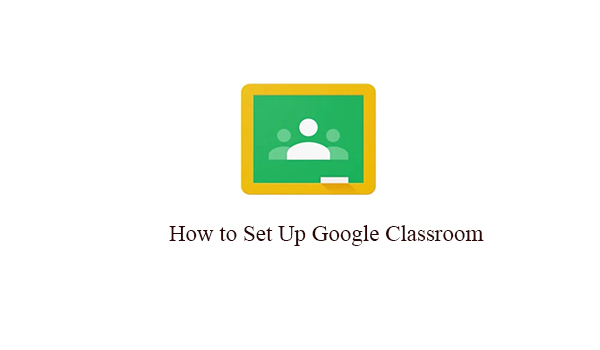
How to Set Up Google Classroom
What is Google Classroom? Google Classroom is an online service developed by Google that allows teachers and students to exchange files for free. With google classroom, teachers can post assignments and students, complete them for the teacher to grade, all these can be done without having to print or carrying papers.
With your Smartphone or PC, you can make use of google classroom, and in this post, we will be showing how to.
Google Classroom is also used as a medium to communicate between teachers and their students and parents.
How Does Google Classroom Works
For google classroom to work, firstly, teachers and students with all other members of the classroom must have a google account and must be signed in on the device they wish to use to join the classroom. Google Classroom can be accessed from https://classroom.google.com/ and there is also a mobile app available for android and iPhone users.
Google classroom works using google drive. Google Drive is a service that allows the sharing of files for free using cloud storage. With Google classroom, teachers can create and store their assignments making use of other Google services like google forms and google docs, and many others.
Set Up Google Classroom
Firstly, before setting up a classroom using google classroom you should know it is a prerequisite for teachers that plans to use google classroom at schools with students to use G Suite for Education if you want to use this service in a physical classroom.
Using G Suite for Education gives students and teachers more privacy. But if you plan to use google classroom for your private classes then this does not include you.
To create and set up a google classroom follow the instructions below.
- Open google classroom using the mobile app or by going to the google classroom page @ https://classroom.google.com/
- Click on the PLUS icon (+) at the top of the screen, then from the options displayed click on Create Class.
- A prompt will be displayed asking if you want to use google classroom at a school with students.
- Next, you will need to fill in the name of your class, section, subject, and other information. After this click on Create.
- Next, you should invite students, you can do this via email or using the class code. To invite students via email, click on the People tab. Then click on Invite Student. A menu will be displayed where you can input the email address of students you want to invite. You can invite students using the class code, to use this, go to Class Settings, under the General Tab, you will find the class code, share the class code to students you wish to invite.
On completing the above steps, you have successfully set up and created your google classroom and you can start teaching and sharing assignments with your students.
More Contents
- Facebook Marketing – The Best Facebook Marketing Tips 2020 | Facebook Marketing Tools
- Google One: What is Google One | Google One Drive | Google One App
- Best LMS For Schools – Best LMS For Schools 2020
- Ads Manager for Facebook – How to Create Ads with the Facebook Ads Manager
- Loblaws – Loblaws Sign Up | Services And Departments | Order From Loblaws
- Rack Room Shoes Coupons: Rack Room Shoes Near Me | Shoe Coupons & Promotions
