Are you new to Facebook dating? If so, one of the many questions that may be running your mind is How to Send a Like to Someone in Facebook Dating. Regardless of me being right or wrong, I do know How to Send a Like to Someone in Facebook Dating and it’s a hundred percent legit.
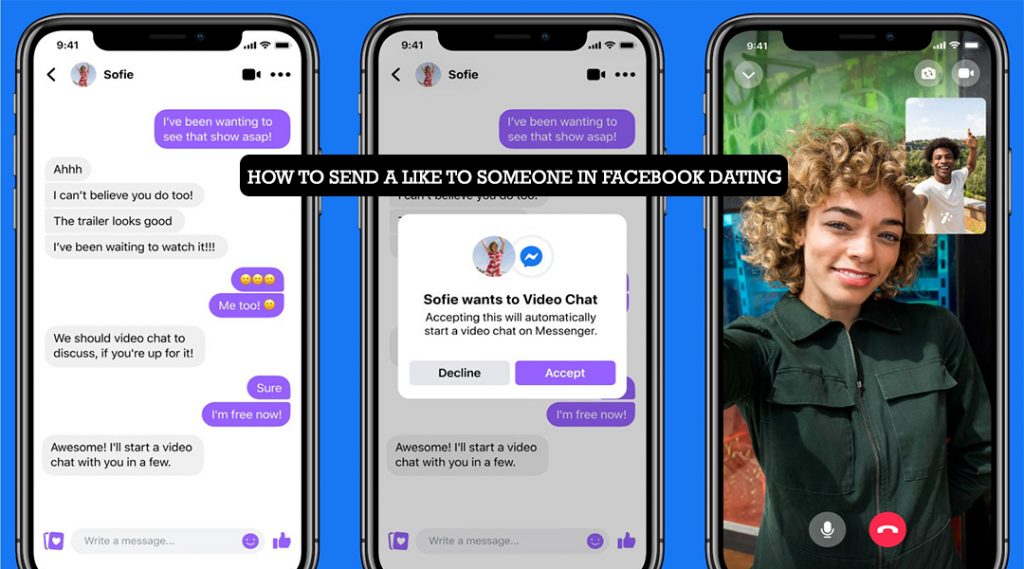
How to Send a Like to Someone in Facebook Dating
To send a like or start a conversation with someone in Facebook dating;
- Open the Facebook app
- Login to your account (or quickly create one)
- Tap on the hamburger menu icon (usually by the top right side of the screen)
- Scroll through the menu options and tap on the heart (dating) icon
- If prompted, quickly create a dating profile
- On the potential matches screen of which you will be taken to, tap on the heart icon to send a like
- If you wish to start a conversation, tap on any photo of the user’s profile you’re interested in, write a message, and tap on the send icon
It’s literally as easy as that. Note, the conversation continues only when the other person responds to your message or sends a like back to you.
The moment this is done, you will receive a notification on your FB app that someone messaged or liked you in dating. All conversations you have in dating will appear in the matches tab within the dating feature (it won’t appear in Facebook messenger).
How Facebook Dating Works
Facebook dating works in a pretty simple way. First,
- You create an FB account
- Access the dating feature from the menu section
- Create a dating profile and set your preferences
- Swipe right on someone you like or left on someone you don’t
- Wait till someone you swiped right on swipe right on you too
- Once matched, begin a conversation and build a relationship
It actually seems easier when to put down in a road map as done above. Believe me, things can get a little complicated.
