How to make a Facebook Poll is a question that is being asked by FB users who have heard about FB poll and want to make a FB poll. Truth be told, making a FB poll on FB takes about a minute or two. It is easy to create a FB poll, if you can actually make regular FB posts then you will have to make the FB poll mastered in less time.
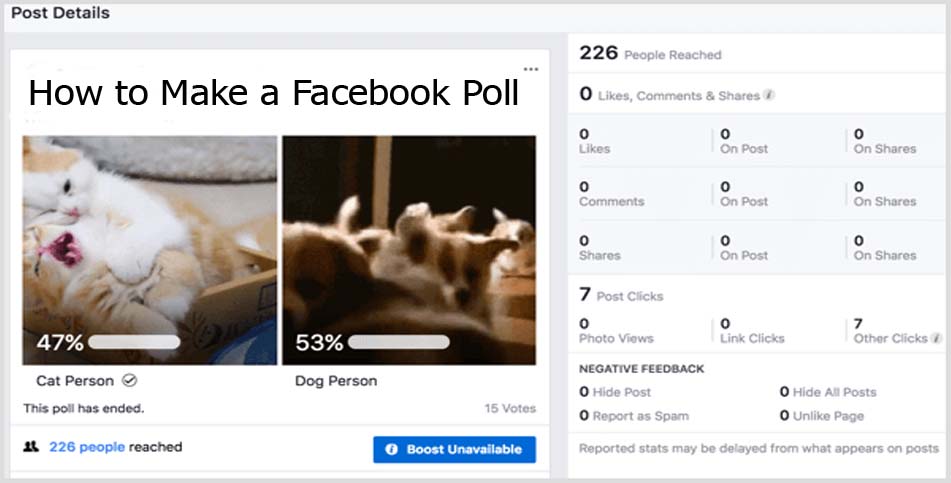
How to Make a Facebook Poll
If you are interested in learning How to make a Facebook Poll, this is the right post for you. In this article, I will be showing you How to make a FB Poll from your mobile device and from your desktop computer, you just have to stay on this page, only then will you learn How to make a Facebook Poll.
Facebook Poll
Facebook Poll is a great and awesome way to make plans with your friends on FB, settle a friendly debate, or even ask your customers what they would like to see from your business. You can also customize your FB poll to be served only to a selected group of people. You can do this so that all of your FB friends do not get to know what you are asking about.
How to Make a Facebook Poll on the FB Mobile App
To create a FB poll on FB mobile app, follow these steps below.
- First, open the app on your mobile device.
- Then tap on the three horizontal lines on the right side of the screen.
- Click on groups.
- Then select the group that you wish to poll from the row of groups or you can choose to create a new group.
- Click on the words ” write something…” then scroll down through the options till you reach where you can find poll, then tap on it.
- Then ask your question and add option, then not post at the top right side.
This is how to create a FB poll on your mobile app without having to go through any stress.
How to Create a Facebook Poll in a Desktop Computer
To create a FB poll from your desktop, follow these laid down steps below.
- Log in to your FB account.
- Then go to your news feed.
- Tap on groups that are on the left-hand side.
- Choose the group that you wish to pool or you can click on create group so as to make a new group.
- Tap on where the gray text says “write something…” then tap on poll from the drop-down tabs.
- You are to write your content where the post reads “ask something…” then in the different choices in the space below.
- Tap on poll options, if you want to allow people to add new choices or to vote on multiple choices.
- Then click post so as to launch your poll.
This is how to do a FB poll from your desktop computer.
More Related Posts
- Facebook Journalism Project Community Network – Facebook Journalism Project Strategy
- Facebook Dating Site Update – Facebook Dating App Free for Singles | Facebook Dating Site Setup
- Mobile Movies Download for Free – Top Sites to Download Movies for Free
- Facebook 6 Seconds Ads – 6 Strategies to Get the High Audience Using Facebook Ads
- Facebook Friendship Day 2021 – How to create a Facebook Friends Day Video
