How to Access Your Facebook Dating Messages. Facebook Dating doesn’t have an app; it’s part of the main site app. You’ll need a Facebook account to access Facebook Dating messages. But, if you already have one, then you are ahead of the game.
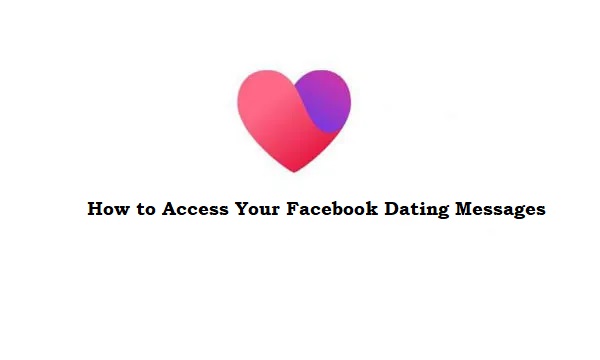
Facebook Dating
Facebook Dating is a service that uses the social media platform to help people find love. You don’t need to establish a separate dating profile because Facebook gets information from your existing profile to suggest prospective matches based on shared interests.
It is worthy of note that others who have Facebook Dating turned on will be able to see your profile just as you would see theirs.
You can’t message other users unless you both declare interest in one other, which is comparable to Bumble and Tinder’s dating features. Any of your current Facebook friends will not be suggested by the app. Your dating profile will also be hidden from your friends who utilize the tool.
Friends, on the other hand, can add each other to their secret crush list, so you might end up matching with a friend who has a crush on you.
How Facebook Dating Works
Firstly, you must own a Facebook account upon which you must be 18 years old or older before you can begin using Facebook Dating. Since the dating feature is based on your regular profile, you should fill it out as completely as possible.
The feature is integrated into the Facebook mobile iOS or Android app. There is no separate Facebook Dating app or Facebook Dating site.
Facebook Dating pictures and other content are not visible on your regular Facebook profile. Facebook Dating discussions are kept separate from Facebook Messenger conversations. You can still access someone’s dating profile if you become Facebook friends with them after matching with them on Facebook Dating.
How to Use Facebook Dating to Send & Receive Messages
Facebook Dating will begin to recommend profiles one at a time. You can go to the Dating section on the Facebook app at any time to see your recommendations.
Tap the heart on a user’s profile to let them know you like them, or tap the “X” to pass. If they like you back, you can start a conversation.
If someone else likes your profile, you’ll receive a notification. Tap the heart on their profile to like them back so that you can send a direct message. Note that you can view your matches and conversations by clicking on “Matches” at the top of the app.
Scroll to the bottom of your profile and click on “Answer a Question” to answer random questions that will help Facebook improve your match suggestions. You can also add photos and share Instagram posts at the bottom of your profile page.
How to Access Facebook Dating Messages
You can access your Facebook dating messages by tapping the “Conversations” button at the top of the feed screen. Therefore, to start a conversation with one of your matches, you have to tap their profile photo, which will provide the option to type a message. Click on the arrow icon to send the message once you’ve finished composing a charming introduction.

Dating