A lot of institutions are gradually signing up for Google for education classroom, well, I guess that’s the way to go now. Google for education Suite simplifies education, helps you focus on important things. And ultimately get the job done better and easier, and in this article. We shall be discussing all there is to know about Google for education classroom.
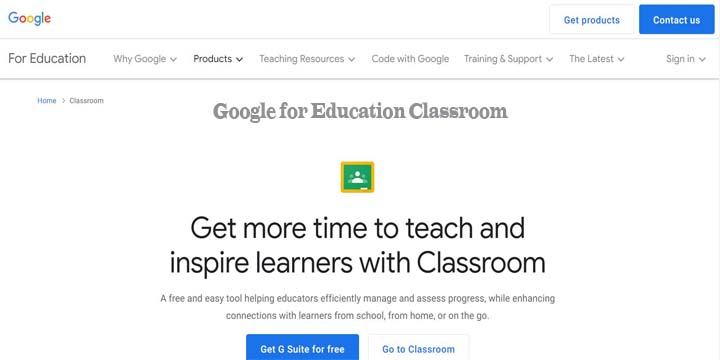
Google for Education Classroom | What is Google Classroom
If you’ve taken part in any online course or class, which I imagine you must have, at one point in time (it’s 2020, right?). Then the concept of Google for education classroom wouldn’t sound so strange to you.
Anyways, Google classroom can be described as an online one owned by Google that facilitates learning just as you would in a classroom. The big difference here is that documents are written and exchanged between teachers and students through the cloud. Which of course, has a bigger edge over handling files manually in the classroom.
The concept of Google for education classroom goes beyond transferring docs and saving files to Google Drive. The G-Suite for education also enhances the teacher-student relationship in and out of the classroom. Where teachers can challenge students to tasks, engage them in video conference calls. And many more educative interactions which makes education a lot easier and better even in an advanced form.
How does Google for education Classroom Works?
To take part in Google Classroom, both the teachers and students will be required to have a Google account. And be signed in on the device they wish to take part in the Classroom. Google Classroom can be accessed on both smartphones and computers. And also has its mobile app that can be downloaded from the Google PlayStore or the IOS AppStore.
A huge part of Google for education classroom is Google Drive; this allows saving and sharing files between teachers, students, and colleagues online. Other apps contained in the G-Suite include Google Docs, Calendar, and many more. That you’ll become more familiar with as you sign up for Google Classroom.
Read More: G Suite for Education: A Simple Guide to Get Started with G Suite for Education
How to set up Google for Education Classroom
Now that we have an idea of what Google Classroom is and all that it entails, the steps below describe how to get started with Google Classroom:
- Open Google Classroom using the mobile app on your smartphone or Click here to visit Google Classroom.
- Click on the PLUS (+) icon at the top of the page and click on Create Class from the options displayed.
- You will be prompted to choose whether you want to use Google Classroom at a school with students, click as is appropriate for you.
- Fill in the name of your class, section, subject, and other necessary information in the fields required.
- To invite students to join Google Classroom, click on People, then Invite Student. You can also invite students by sharing the class code, and you can find this under Class Settings > General Tab> Class code.
Once you follow through these steps, you would have successfully created a Google Classroom where you can start teaching and receiving lectures.
More Content:
- Google for Education Suite: Empower Learning while focusing on more important…
- Google Classroom Setup – Google Apps for Education | How to Set Up Google Classroom
- Gmail Account Email – Google Account Creation Page – Google Account Sign In
- Google One Application – How to use Google One Application
- Google For Education: Join Google Classroom | Google Classroom App for…
- Stimulus Check 2020 – Status of Stimulus Check 2020 – Where’s…
