HAve you heard of Facebook Friendship Day 2021? Facebook is a great platform where a lot of friends and families have been in contact over the years. It is also a great platform for people to meet new friends and create a new circle of friends. Facebook has a perfect understanding of how friends think about each other and for this particular purpose, Facebook has introduced a brand new feature which is referred to as Happy Friends Day.
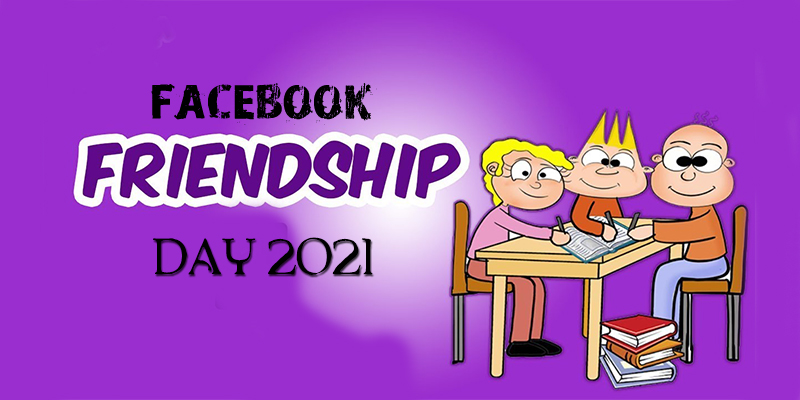
Facebook Friendship Day 2021
This is an event on Facebook that is carried out every year, it encourages you to make new friends on Facebook and it also gives you an opportunity to show your already existing friends how much they mean to you. In this article, we are going to focus on teaching you how you can create a video on Facebook friendship day 2021.
How to create a Facebook Friends Day Video
With the Facebook friendship day video feature, you can easily edit and make a short slideshow clip that features your best friends receiving awards depending on the number of times you have liked their posts, the number of music pages you both prefer, or the number of photos you are both tagged in.
Facebook came up with this great feature to signify the start of the season of love ahead of Valentine’s Week. You can check through the steps below to create your own Facebook friends day video if you are interested:
- The first thing to do is to make sure that your device is connected to an active internet source then open Facebook and input ‘Friends Day 2021’ in the search box and then click on “Search”.
- In the results that will be displayed, you will notice ‘Happy Friends Day!’ which is always displayed at the top of the list. Click on the Visit button located beside it
- After you have done that, you will be directed to a page where all the work gets done. A preview of your personal Friends Day video with random photographs collected making use of Facebook’s own algorithm will be displayed to you. You can swipe to the right by clicking on the right buttons and individual cards which feature your friends and the award they are getting will be displayed for you to see. Also, you can decide to customize the video and make awards for your friends that Facebook did not select.
More Steps on How to create a Facebook Friends Day Video
- Next, click on the “Create button” which is located at the bottom of the card and you will see a search box displayed on the screen. Input your friend’s name and choose. Select the award – Music Buddy, Photo Op Friend, Makes Any Time a Good Time, Always Has My Back or Big-Hearted and present to your favorite friend on Facebook.
- After you have given out your preferred award to your preferred friend and you are also pleased with the video you have created, you can click the Share button which is located at the bottom of the preview.
Finally, we are glad to inform you that Facebook gives you the privilege to either share the video as a public post or send it as a message by making use of Facebook Messenger.
More Recent Posts
- Facebook Status: Birthday Status ~ Emotional Quotes for Facebook
- Facebook Business Page Create: Facebook Business Page Cost | Make a Facebook Business Page
- Turnitin® Plagiarism Checker: How to use the Turnitin Plagiarism Checker
- How to Send a Friend Request on Facebook – How to Add Friends on Facebook
