Without wasting time here, I will like to go straight to the point, according to the topic “Business Page on Facebook”. Have you ever heard of the Facebook Business Page? if you haven’t then you are indeed lacking behind and need this update.
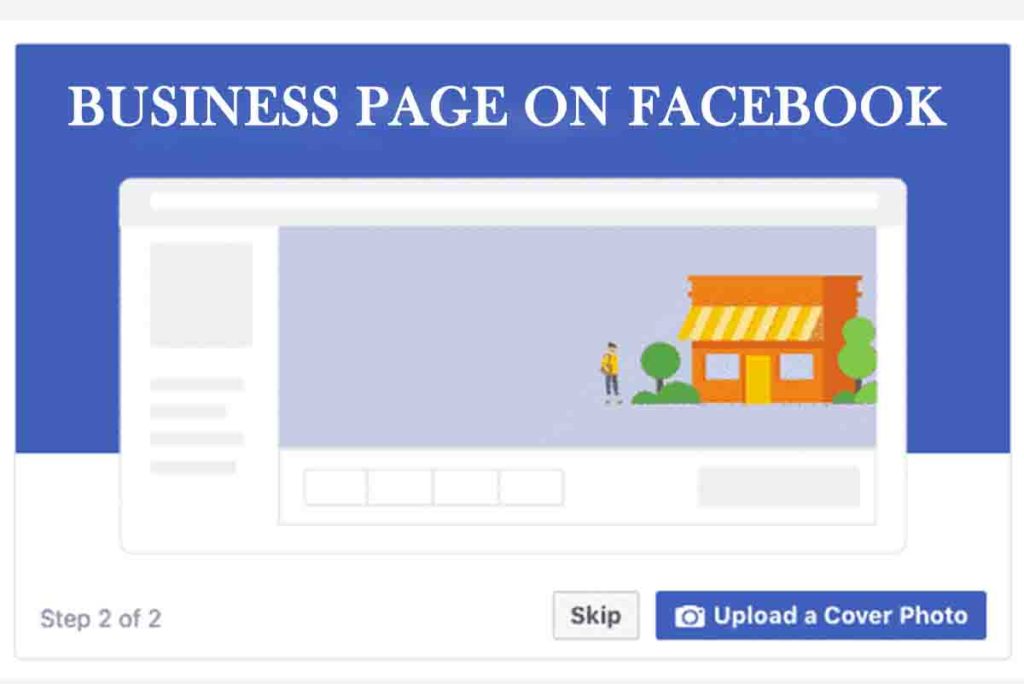
Not knowing the Facebook business page doesn’t mean you are old school, but it means you have not yet discovered a real business trick to make your business a successful one. The business page on Facebook really helps when it comes to doing business online.
Business Page on Facebook
Social media has a great influence when it comes to marketing that includes business. It can help you get more sales to your business online. But first what is the Facebook Business Page? now I will explain what the page is
Facebook Business Page is a free opportunity for businesses to increase brand awareness and generate sales on Facebook. Now, this is a page that allows you to get connected with your customers online.
How Does Facebook Business Page Works?
The business page allows you to be able to communicate with your customers, and also makes you build a nice relationship with them. This works in the sense that; you will have to share some product ideas with your customers or make them know what you are bringing next.
You will get to see their review if they like the product or not. If they like it, they will say it, but if they don’t, they will also say it. it is a matter of easy communication; it is a bridge between you and your customers. You can get lots of like with this business page also new customers and also sales.
Facebook Free Business Page
A lot might be thinking the business page isn’t free and some charges are attached to it. But hell no, the business page on Facebook is free and every user on Facebook can create a business page. it is easy and free just the way you create your personal account on Facebook.
The thing there is, that you must be a Facebook user before you can access the Facebook business page online. If you are not a Facebook user then you cannot access the feature online.
How to Create a Facebook Business Page
Creating a Facebook page is very easy and simple, but without knowing the steps is difficult. I am going to give you the guidelines to follow if you want to create a Facebook business page:
- First login to your Facebook account.
- Then click the “+” sign or “create” at the top of your Facebook page.
- Now options will display select “Page”.
- Then a new page will appear you should now enter your page name.
- Also, enter the category of the page you want to create.
- Choose the business category.
- Then description also. Enter Your Business Information
- Now upload Your Profile Picture & Cover Photo.
- Also, invite Friends to Like Your Page.
- Then include Additional Business Details.
- Also, add a Button to Your Page.
- Finally, market Your Facebook Business Page by Being Active on Facebook.
These are the steps that you should follow when you want to create a Facebook business page.
Create Facebook Business Page Using Facebook Manager
For you to create a Facebook business page using the Facebook manager you need steps on how to do so. Just read and follow the steps given below:
- First launch your browser facebook.com/business
- Then tap on the “CREATE ACCOUNT” button at the top right corner
- Now enter your business name. Note that this should match the public name of your business as it will be visible across Facebook. It can’t contain special characters
- Also, enter your name as it is in your personal account if you have at all
- Then provide an email address that will be your business email address
- Finally, click on the “Submit” button
Now you can easily add others to your business, your FB name, profile image and user ID from FB will be made visible to them also.
More Related Content
- Create Business Page on Facebook – Creating a Facebook Page
- Facebook Page Business: Facebook Business Page Cost | Create a Facebook Business Page
- Facebook Business 2021: How to Create a Facebook Business Page | Facebook Ads Cost
- Facebook Business Page Create: Facebook Business Page Cost | Make a Facebook Business Page
